License #: CAC1821281
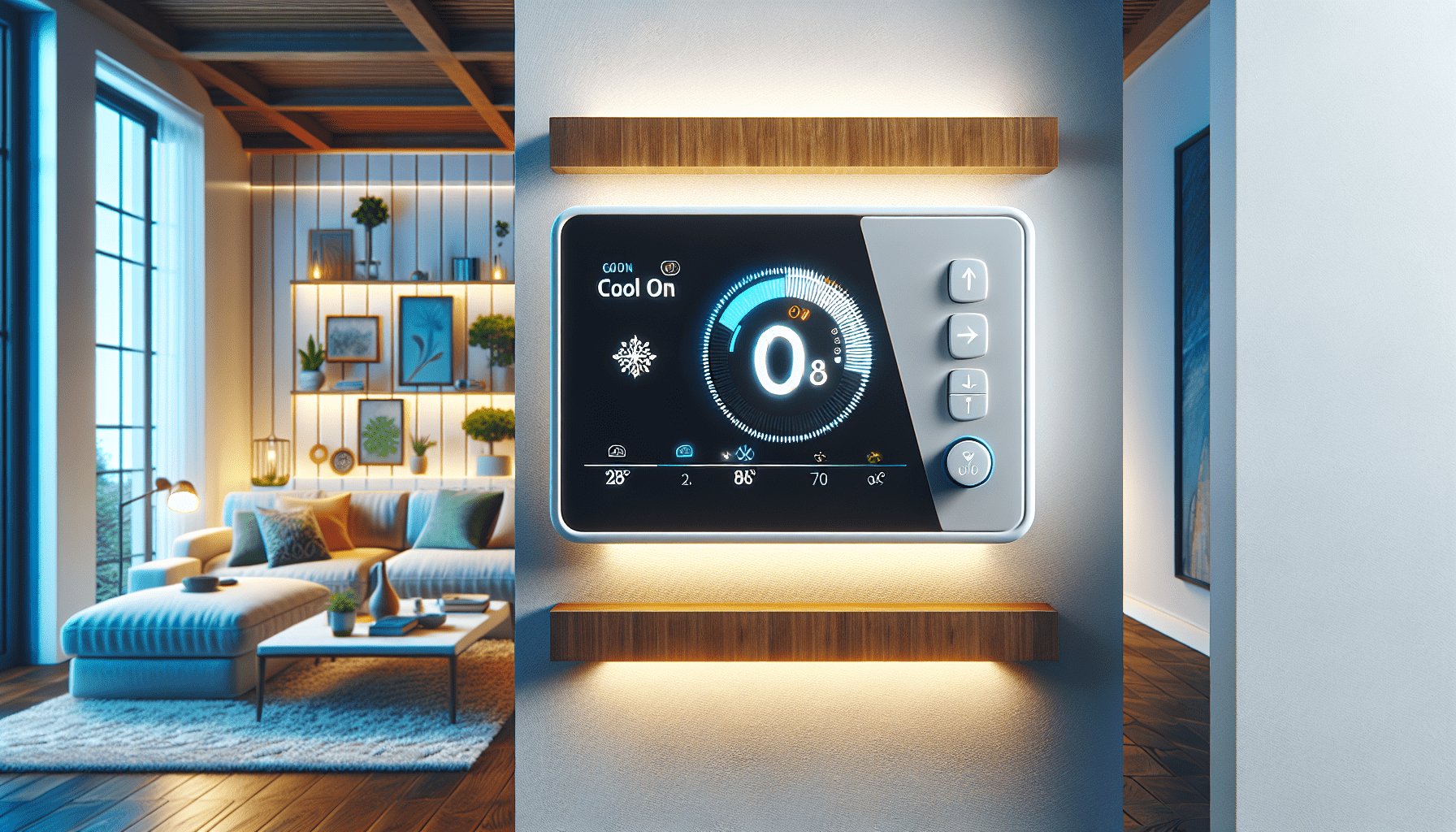
Why Does My AC Say Cool On But Not Cooling?
When your AC unit proudly displays “Cool On” yet fails to reduce the temperature, it can feel frustratingly perplexed. This issue often stems from a few common causes such as low refrigerant levels, dirty coils, faulty fans, or even a malfunctioning thermostat. Addressing this problem promptly prevents further damage and restores your comfort. If you’re facing this cooling conundrum, consider turning to KadeCo Inc., a trusted HVAC service provider based in Pensacola, FL. With over two decades of industry experience, KadeCo emphasizes honesty, quality workmanship, and customer satisfaction, ensuring you receive the best service at fair prices. So, when your AC isn’t cooling, despite saying it is, reach out to KadeCo Inc. for a clear, professional assessment and dependable repairs.
Ever found yourself staring at your AC’s display that cheerfully indicates it’s cooling, yet the room feels nothing short of a sauna? It’s a common yet perplexing situation: your AC says “Cool On” but isn’t cooling. What gives?

Understanding Your AC’s Basic Operation
Before diving into troubleshooting, it’s helpful to grasp the basics of how your air conditioning unit works. Essentially, an AC unit absorbs warm air from your space, cools it by passing it over a refrigerant, and then recirculates the now-cooled air back into the room. This cycle repeats to maintain a comfortable temperature.
Components of Your AC
- Thermostat: This is where you set the desired room temperature. It tells the AC when to turn on and off.
- Evaporator Coil: This part cools the warm air pulled from your space.
- Condenser Coil: It releases the absorbed heat outside your home.
- Refrigerant: The substance that flows within coils, carrying heat from inside to outside.
- Compressor: A motor that propels the refrigerant through the system.
Understanding these components is key as any issue with them could be why your AC is malfunctioning.
Common Reasons Why AC Says “Cool On” But Isn’t Cooling
When your AC unit fails to cool despite indicating otherwise, several issues could be at play. Let’s explore some of the most common ones.
Incorrect Thermostat Settings
Make sure your thermostat is set to “cool” and not just “fan.” If it’s set to “fan,” the unit will blow air without cooling it. Also, check if the set temperature is lower than the current room temperature, which is necessary for cooling to activate.
Dirty Air Filters
A clogged air filter restricts airflow, significantly reducing cooling efficiency. Inspecting and changing your filters regularly can prevent this issue and extend the lifespan of your unit.
Refrigerant Leak
The refrigerant is essential for cooling; if it leaks, the unit won’t cool effectively. Signs of a refrigerant leak include hissing noises, ice on the evaporator coil, and higher than normal energy bills.
Faulty Compressor
The compressor is the heart of your AC system. If it fails, the whole system fails. Compressor issues are often signified by clicking noises or the unit not starting at all.
Dirty Coils
Both the evaporator and condenser coils can become dirty over time. Dirty coils can’t transfer heat effectively, making your AC run longer and work harder without effectively cooling.
Electrical Issues
Wiring problems or a tripped breaker can stop your AC from functioning correctly. If you suspect electrical issues, it’s crucial to call a professional since working with electricity requires specialized knowledge.
Step-by-Step Troubleshooting Guide
Feeling a bit handy? Here’s a basic guide you can follow to potentially solve or understand the problem better:
- Check the Thermostat Settings: Ensure it’s set to “cool” and the temperature is correctly set.
- Inspect the Air Filters: Replace if they are dirty.
- Examine the Coils and Clean Them: Use a soft brush and a coil cleaner.
- Listen for Any Strange Noises: This can indicate a mechanical failure.
- Check the Circuit Breaker: Reset if it has tripped.
- Look for Signs of a Refrigerant Leak: Such as ice buildup or a hissing sound.
If these steps don’t resolve the issue, it might be time to call in the experts.
When to Call a Professional
While basic maintenance can be a DIY activity, some problems require professional attention—especially when dealing with complex components like compressors or electrical issues.
Choosing the Right HVAC Service: Why KadeCo Inc?
If you’re in Pensacola, FL, and surrounding areas, KadeCo Inc. stands out as a reliable service provider. KadeCo, located at 209 Brandywine Rd, Pensacola, FL 32507, was established with a commitment to honesty, quality work, and fair pricing.
What Makes KadeCo Different?
- No Upselling: They won’t try to sell you something you don’t need.
- Honest Pricing: You get a fair price upfront.
- Quality Service: Technicians are well-trained and motivated.
- Customer First Philosophy: Your needs are the priority.
Contacting KadeCo Inc.
You can reach out to KadeCo by calling (850) 516-7552. They provide free quotes and will honestly tell you if they can fix the problem or if another company might be better suited for your specific issue.

Conclusion
Your AC saying “Cool On” but not cooling can stem from a myriad of issues, from simple fixes like adjusting the thermostat or cleaning the air filters to more severe problems like a faulty compressor or a refrigerant leak. Regular maintenance can prevent many of these issues, but when in doubt, it’s best to consult with professionals.
KadeCo Inc. is always ready to help, ensuring that you not only get efficient repairs but also fair pricing and honest service. Don’t let AC troubles get you down—help is just a phone call away.